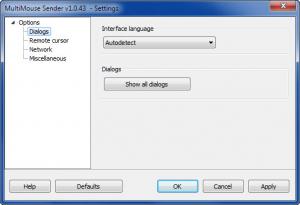MultiMouse
1.0.44
Size: 3.38 MB
Downloads: 7890
Platform: Windows (All Versions)
Handling the mouse is a single user experience – you and you alone can control the cursor. But MultiMouse turns it into a multiuser experience. Several cursors can be displayed on a single computer – multiple users can control their individual mouse cursor on a single machine.
Getting MultiMouse up and running is a two-part experience. You must install the MultiMouse Receiver on the single computer I mentioned above. And you must install the MultiMouse Sender on the machines for all the users who want to remotely control a mouse cursor on the aforementioned single computer. A wizard will help you install the MultiMouse Sender or Receiver.
While the MultiMouse Sender is running, you will see an icon in the system tray. Click said icon (it doesn’t matter if you left or right click it) and you will be presented by a context menu that, among other things, allows you to access the Settings menu. From this menu you can pick a supported language, select a hotkey for the remote cursor activation, manually configure a network, and more.
As mentioned above, with MultiMouse, multiple users can remotely use a mouse on a single computer. Each cursor will display the user’s name and will have a custom color. From the Cursor Settings menu, you can select a custom name and you can pick the color you want.
With MultiMouse you can have as many as 50 mouse cursors on a single machine.
Get MultiMouse and up to 50 people will get to remotely control their personalized cursors on a single machine.
Pros
A wizard will help you install the MultiMouse Sender and Receiver. MultiMouse runs on any Windows edition. MultiMouse supports up to 50 mouse cursors. You can set a custom name and pick a custom color for your cursor. Assign a hotkey to the remote cursor activation.
Cons
None that I could think of.
MultiMouse
1.0.44
Download
MultiMouse Awards

MultiMouse Editor’s Review Rating
MultiMouse has been reviewed by George Norman on 15 Nov 2013. Based on the user interface, features and complexity, Findmysoft has rated MultiMouse 5 out of 5 stars, naming it Essential